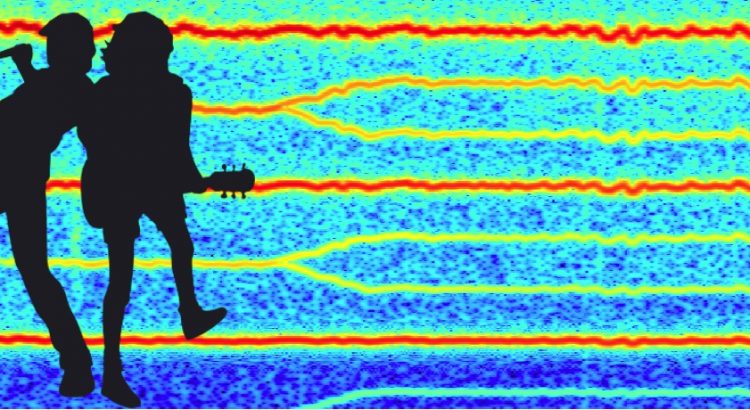ANGUS is a real-time voice transformation tool able to simulate cues of arousal/roughness on arbitrary voice signals with a high degree of realism. Vocal roughness is generated by highly unstable modes of vibration in the vocal folds and tract, which result in sub-harmonics and nonlinear components which are not present in standard phonation. We propose to simulate this physiological mechanism using multiple amplitude modulations driven by the fundamental frequency of the incoming sound.
ANGUS. was developped by Marco Liuni and Luc Ardaillon (CREAM Lab, IRCAM, Paris), with generous funding from the European Research Council (CREAM #335536, 2014-2019, PI: JJ Aucouturier)
Sound examples
ANGUS is designed to simulate the non-linearities in the human vocal apparatus, and is thus ideal to add cues of roughness/arousal to human voice:
Original (female voice):
Transformed:
However, it can also be applied to other harmonic sounds, such as musical instruments.
Original (clarinet):
Transformed:
or even animal vocalisations (behold… the angry sheep !)
Original:
Transformed:
Download :
ANGUS is implemented as an open-source patch for the close-source audio processing plateform Max (Cycling’74). To use ANGUS, you need to install Max first.
1. First step: Installing Max
ANGUS has been fully tested with Max7, and also supports Max6. Both are available in MacOS and Windows versions on the seller’s website: https://cycling74.com/downloads. Max is available under a commercial license from Cycling’74, but is available in free runtime versions that suffice to run ANGUS.
According to its seller Cycling’74, system requirements for Max7 are Intel® Mac with Mac OS X 10.7 (or later), OR a PC with Windows 7 (or later); Multicore processor; 2 GB RAM; 1024×768 display. If your system widely departs from these specifications, consider installing Max6 (https://cycling74.com/downloads/older/).
2. First step: downloading DAVID
ANGUS was released on March 7th, 2018. As of March 2018, it is available as a free download on the IRCAM Forum, the community for science and art users of audio software developed in the IRCAM community. Simply follow the download link at http://forumnet.ircam.fr/product/angus/, create a (free) IRCAM Forum account (or login with your account if you already have one), and extract the .zip file on your computer. Finally, to open the patch with Max, double click on the ANGUS.maxproj file.